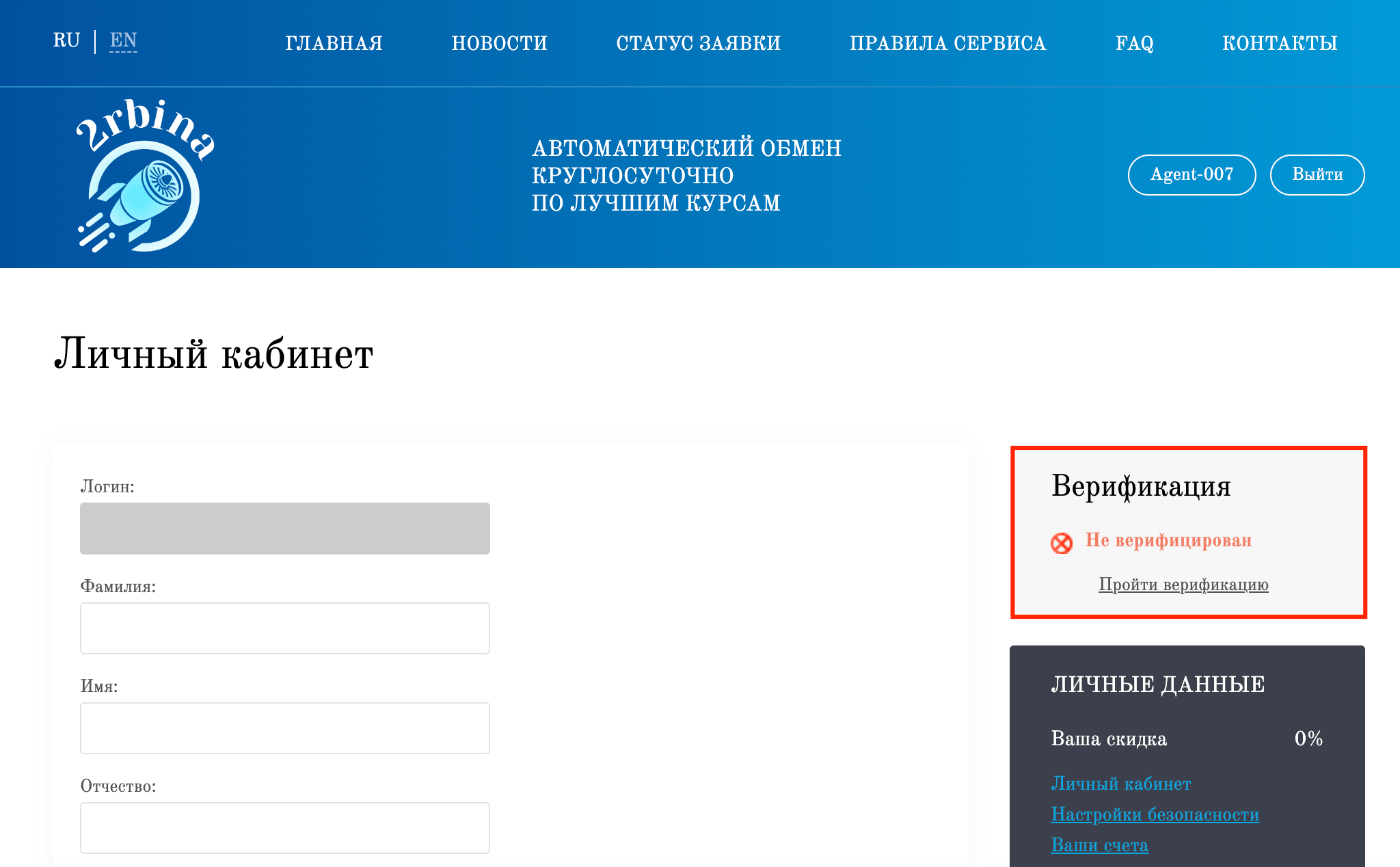Для повышения безопасности денежных переводов, а также с целью противодействия мошенничеству, обменник криптовалют 2rbina ввел возможность частичной идентификации пользователей и их банковских карт. Процедура верификации полностью конфиденциальна.
Сервис обязуется не передавать полученную информацию третьим лицам, а исключением являются лишь запросы от платежных систем, бирж или правоохранительных органов.
Как перейти в меню верификации карты
Чтобы воспользоваться услугой обмена фиатных валют, пользователям необходимо пройти верификацию своих карт. Для этого следует зарегистрироваться на сайте и ввести логин и пароль.
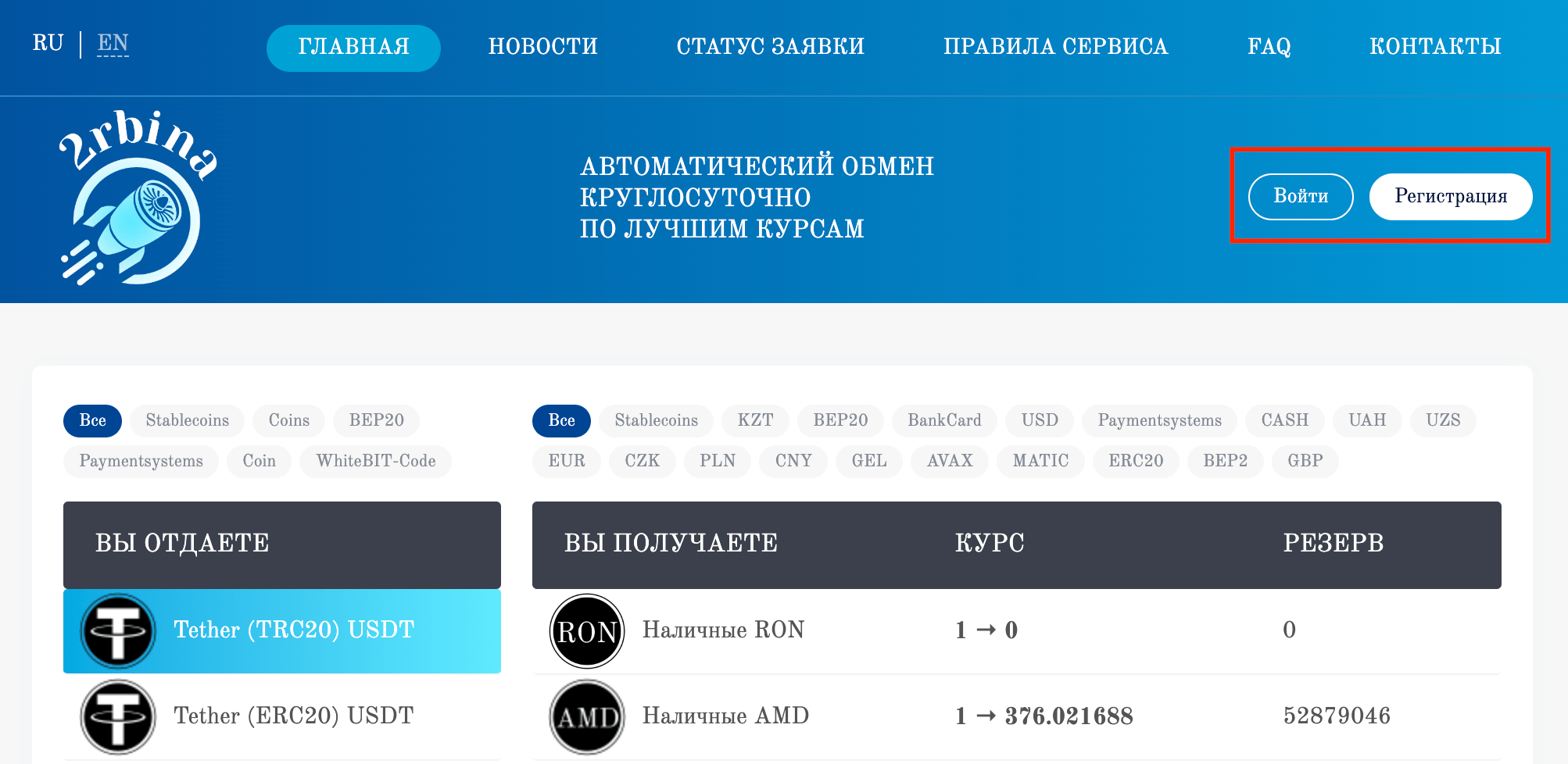
После авторизации перейдите в Личный кабинет (овальная кнопка с Вашим логином в верхней части сайта).
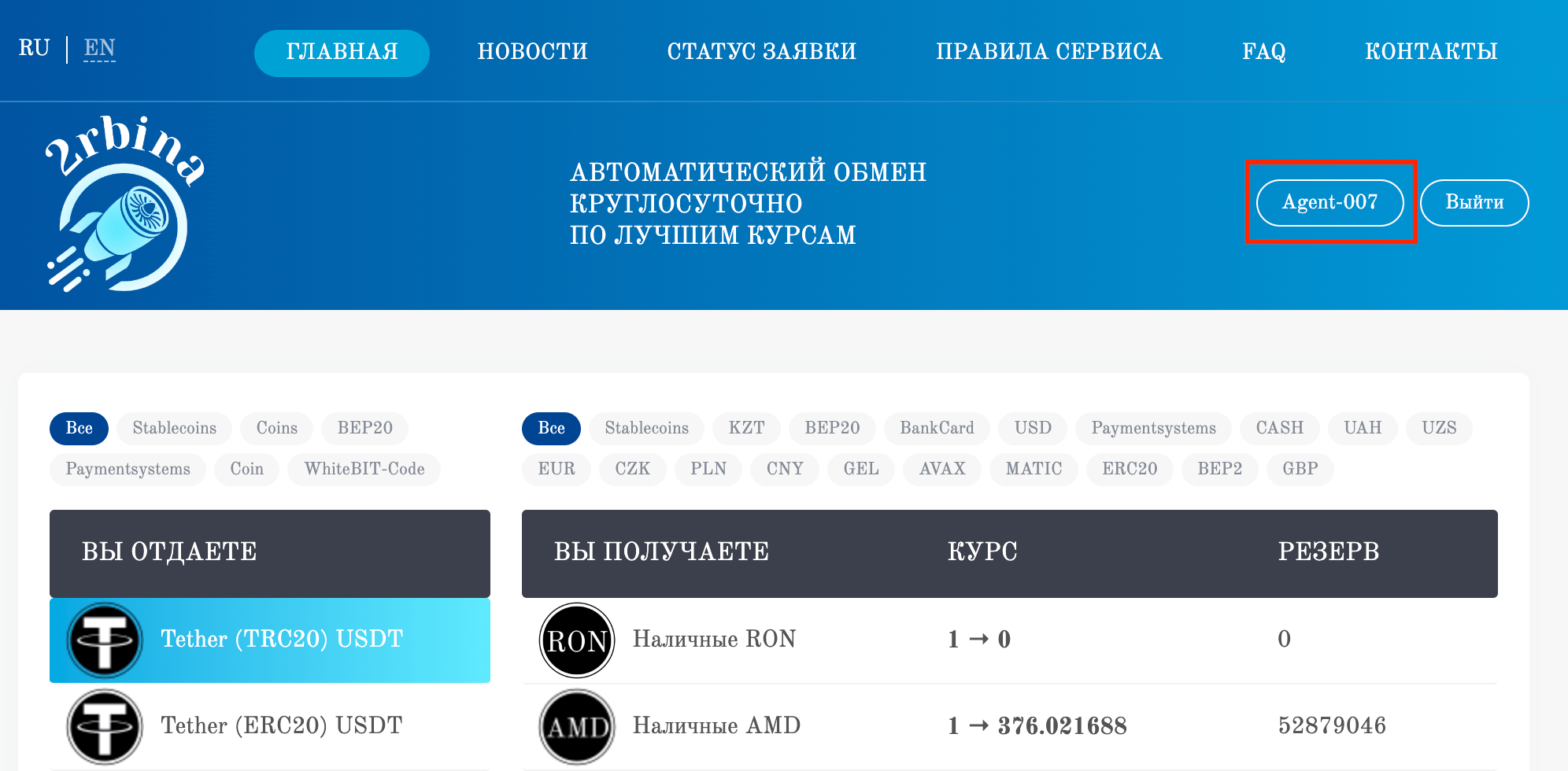
В меню навигации справа выберите вкладку «Ваши счета».
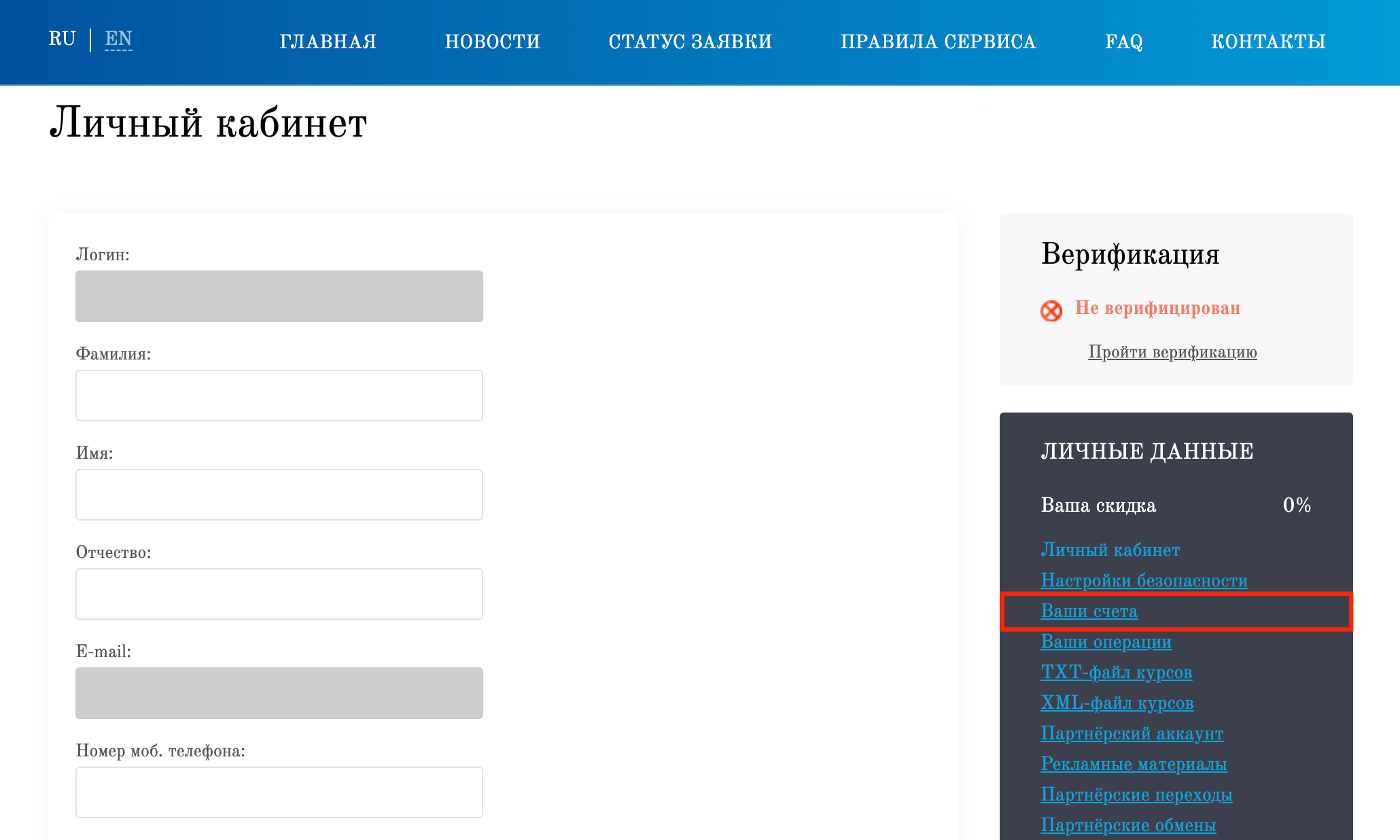
Здесь необходимо заполнить форму и добавить нужную карту в перечень доступных счетов.
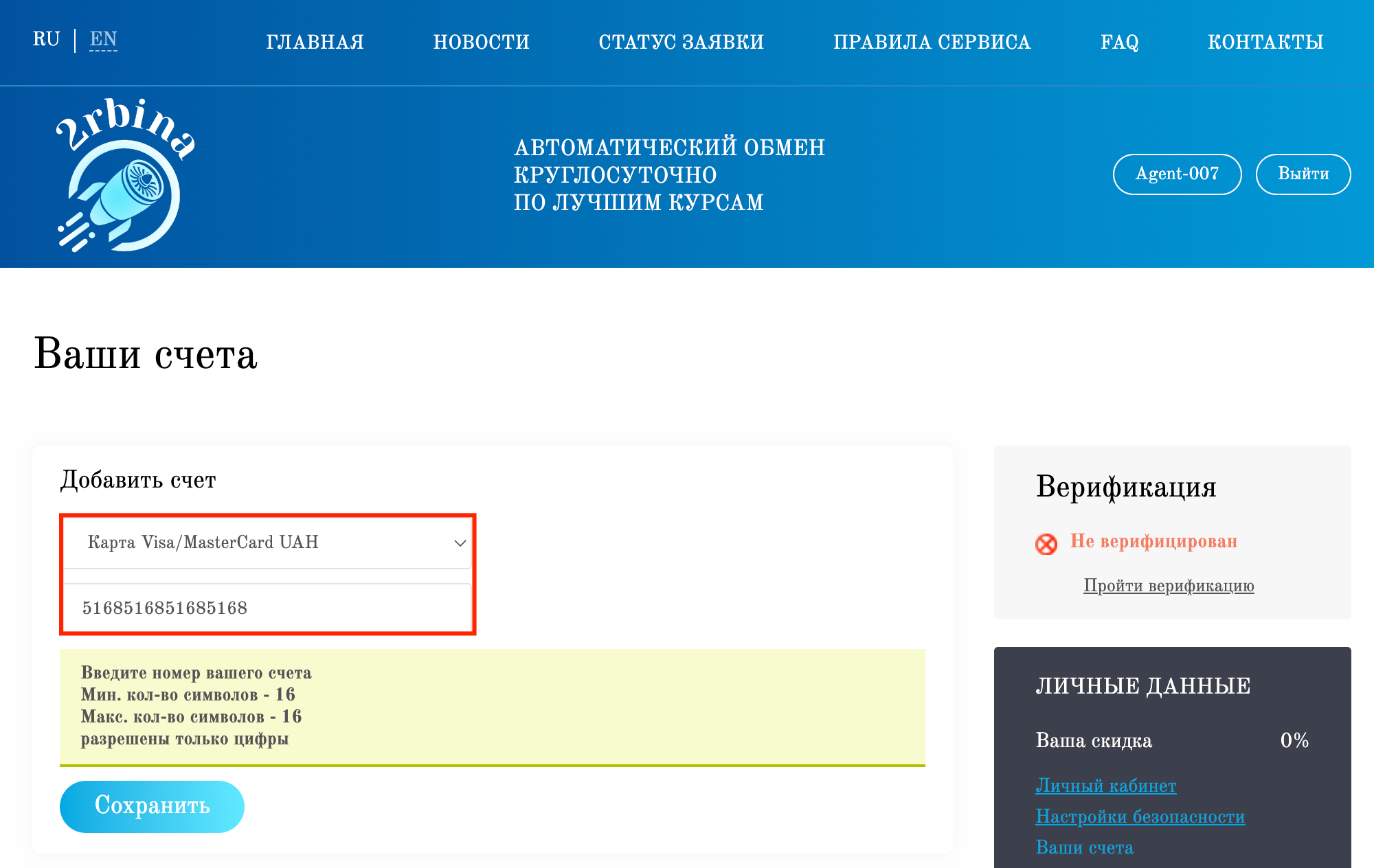
После введения реквизитов и сохранения изменений, внизу страницы станет доступна кнопка «Пройти верификацию».
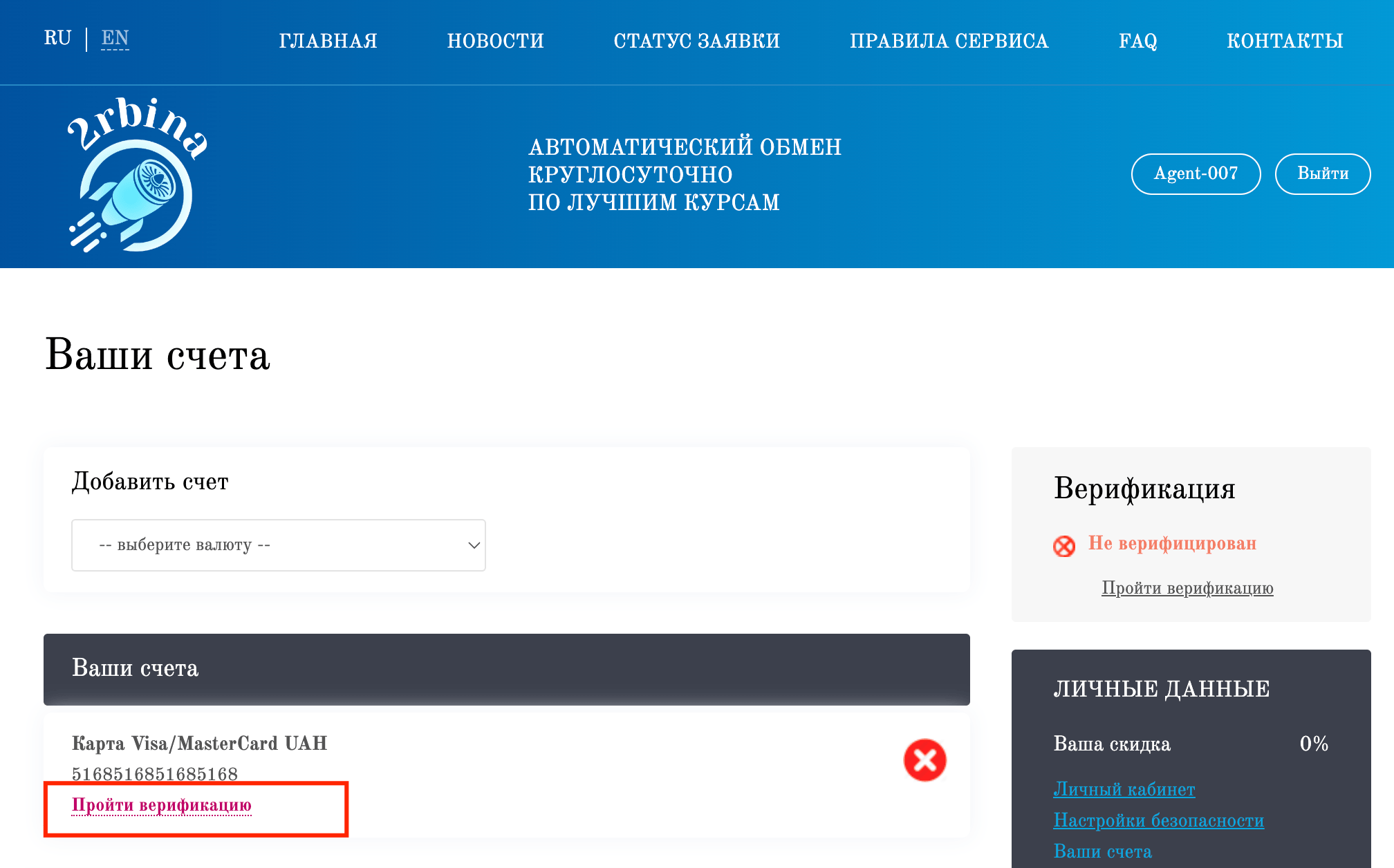
Далее необходимо совершить еще несколько несложных шагов и запрос на верификацию будет готов.
Спешим напомнить, что для отправки сервису фиатных валют – вам необходимо дополнительно верифицировать свою учетную запись. Пройти идентификацию можно, нажав на отметку «Не верифицирован» в Личном кабинете пользователя.